Personalize the cost price data in your dashboard. This way you keep an overview of the saved food costs of your location. You can enter your cost prices via the settings in your dashboard.
You can now enter your own cost prices in the settings, so you can personalize the information in the "impact overview" and in the "category table". Below we explain why it is useful and how you can do this in your dashboard.
Why is this usefull? Because:
-
The impact table gives a more realistic picture of your savings, over the entire period that you work with Orbisk. Use it as a metric to shop more consciously and cost-effectively.
-
It is clear which category/ingredient can yield the most savings at your location.
How do I enter my own cost prices?
- Go to the settings, at the top right of the screen and choose 'cost prices'
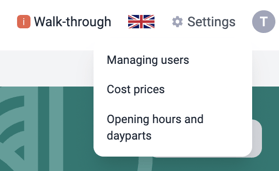
2. Choose a category that you want to adjust and then click on a field under "Custom costs per kilo". You can now enter the new price. Your adjustments are automatically saved.
Have you made a mistake and do you want the default amount back? Then you can easily click on "reset".
Are you still left with questions after reading this article? Feel free to send us an e-mail to support@orbisk.com or call us on +31 302270651.

