Resetting your password.
If you have forgotten your password, you can reset it. Please follow the steps below:
Follow these steps to reset your password:
- Go to https://app.orbisk.com
- In the login screen, click on 'forgot your password?'
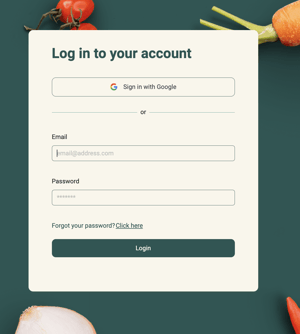
3. Enter your e-mail address that you used to log in previously.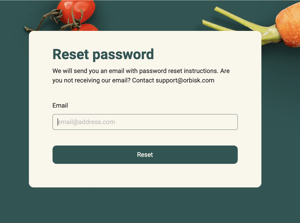
4. You will receive an e-mail containing a link to reset your password.
5. Click on the link.
6. Choose a new password and confirm it by clicking on SAVE.
7. You can now log in with your new password.
Are you still left with questions after reading this article? Feel free to send us an e-mail to support@orbisk.com or call us on +31 302270651.

