You have received an invitation link to the Orbisk data dashboard via e-mail, Whats App or another communication platform. These are the four steps for logging in for the first time.f
1. You have received an email; Click on “Join your team” to register.
2. Then you accept the invitation.
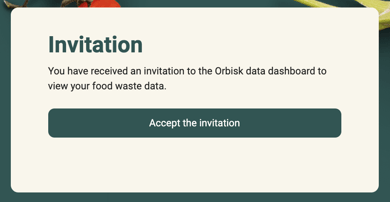
3. Click the registration link and you will be directed to a page where you can enter your details.
4. Fill in your details.
- Use your own name and work e-mail address.
- Choose a personal password and do not share it with anyone.
- Only select 'remember me' if you are not working on a shared computer.
5. Once you have successfully registered, you can easily access your account by logging in using your registered email address and password. In case you don't immediately see the login screen as shown below, simply click on the Orbisk logo located in the top left-hand corner of the page. This will direct you to the login screen where you can enter your credentials and gain access to your account.
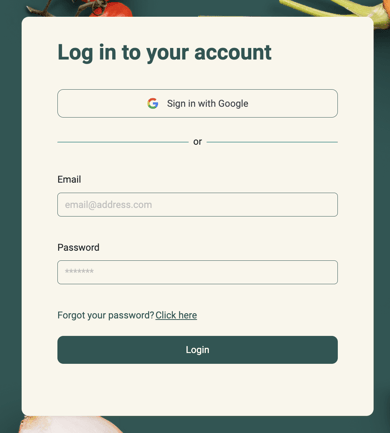
Are you still left with questions after reading this article? Feel free to send us an e-mail to support@orbisk.com or call us on +31 302270651.

