After creating a new user, you can choose to send the invitation via Whatsapp or e-mail or copy the link.
Invitation via Whatsapp
To send the invitation via WhatsApp, use WhatsApp Web or the WhatsApp-App on your computer.
Are you using the App?
- Click on Open Whatsapp.
- Whatsapp opens on your computer. Now select the person you want to send the invitation to.
Are you using Whatsapp Web?
- Click on continue to chat.
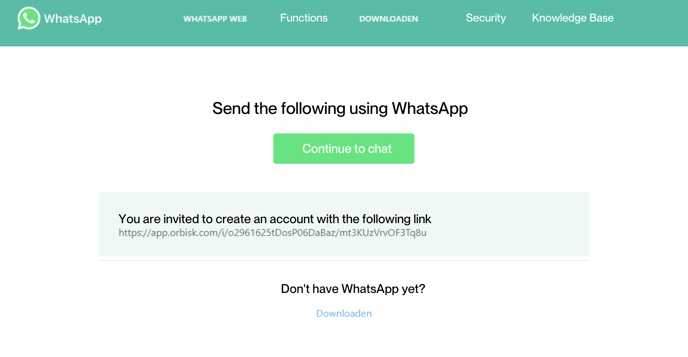
2. Choose to use Whatsapp Web.
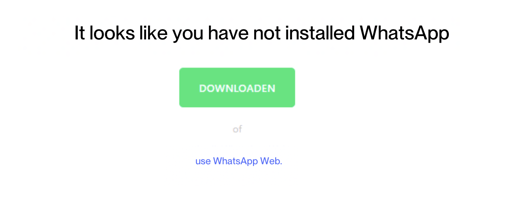
3. WhatsApp opens in your browser. Now select the person you want to send the invitation to.
Is this not working? Please select another way to send the invitation.
Invitation via e-mail
Are you inviting a new user via e-mail? Then they automatically receive an invitation e-mail in their inbox. Did the e-mail not arrive? Then check their e-mail address.
Check that you have used the correct e-mail address.
1. Go to Settings.
2. Select users.
3. Search for the user you have invited and click on the pen icon next to the name.
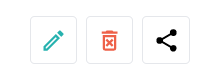
4. Now enter the correct e-mail address and click on save!
Invitation via link
By clicking on 'copy invitation' you can 'paste' the link anywhere. You can now choose through which medium you want to send the link.
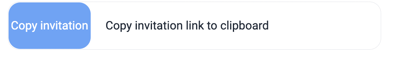
Are you still left with questions after reading this article? Feel free to send us an e-mail to support@orbisk.com or call us on +31 302270651.

